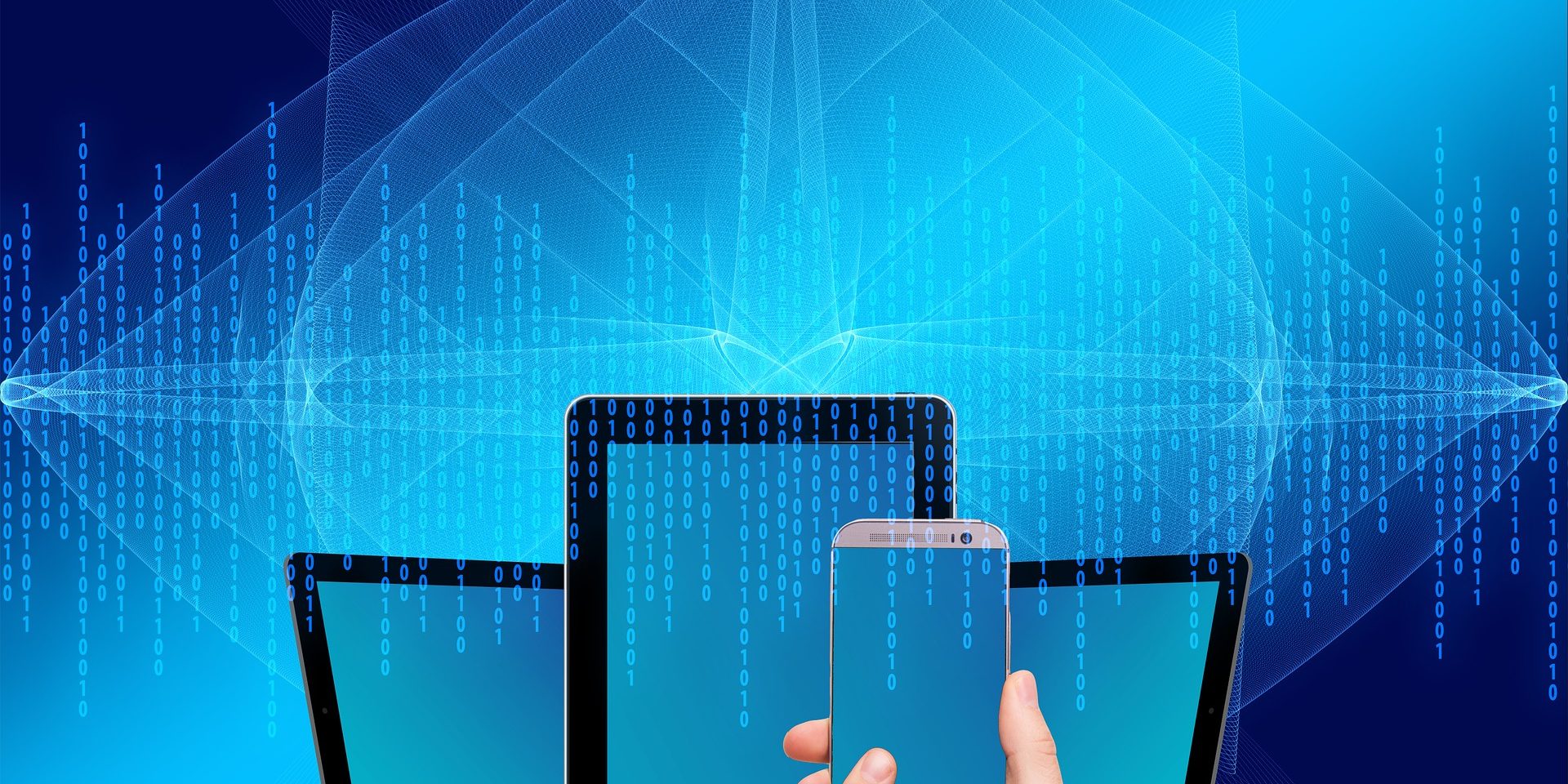Researching which IT device will suit your needs can be hard to understand as there is so much information on the different types of technology. The details given in the technical specification can sometimes become a blur. Each role within organisations will also have different uses and needs for a device too. In this article, we have reviewed the different types of devices available and outlined how each can benefit certain roles.
Education Establishments
Each child deserves the right to use technology at school as it can be an advantage to their education. It can help to provide specialised software to develop a child’s skills in literacy and numeracy and even the use of technology that is now implemented into so many workplace environments. There are different device types that schools provide for pupils, like Chromebooks and iPads, and there are benefits to both.
Chromebooks
- A huge gain from Chromebooks being implemented in education environments is the cost-benefit. As they are physically smaller units, as well as being mainly cloud-based, they have the ability to be cheaper than a conventional laptop.
- The cloud-based storage solution also allows for collaboration between pupils and teachers. The units use Google Workspace for Education, which includes Google Classroom to help students think beyond the generic textbook, paper, and pen learning styles.
- It can be difficult to carry large bulky devices from classroom to classroom even with a laptop trolley, therefore Chromebooks may be a better option as they are light and portable and can even be purchased with specially designed Chromebook-specific trolleys that will be more transportable.
- Being a Chrome OS device the battery life can be between 9-11 hours depending on the device settings and how the device is used. Therefore, it can withstand full teaching days with different users.
iPads/Tablets
- iPads and Tablets are ever-growing in popularity in education environments, as they are a different way of learning. It helps to remove traditional textbooks from the classroom.
- They are also conveniently small devices which makes them portable to be used from classroom to classroom.
- The vast range of apps that are available on these devices also helps to gamify education, making education fun for pupils to further enhance their learning.
- However, with these devices being handheld and portable, it is vital that they are protected. This helps them be sustainable for many years and to enable the education of many children. It is recommended that all of these types of units have a robust case that includes a table stand for further stability.
Business Establishments
Organisations need their staff to be working efficiently, and as technology constantly evolves, ensuring your staff members have the right device for their needs is essential. Although the above devices may be an option for certain workplaces like retail environments for portability, sometimes they can limit capacity and capability for the processes completed by administrative staff. Here are other options that could be considered:
Microsoft Surface Devices
- There are so many different options within the Surface family, there will be a device that is suitable for your organisations needs, however complex the requirements. From a Surface Pro to a Surface Go, each device provides valuable assets to a business.
- These tablets are much smaller devices, which means they are conveniently portable. However, the capability of a Surface device highly outweighs iPads and Chromebooks. With the excellent specification of something like a Surface Pro 7 big bulky laptops are a thing of the past.
- Some units also offer the ability to change from a tablet to a laptop with a simple keyboard attachment, making it possible to switch from one device type to another.
- Surface devices can also be extremely secure, security on the devices is like no other and is hardware-based.
Windows 10 Devices
- A large range of devices now includes Windows 10 Pro which can enhance your productivity wherever you are. It helps to improve device security, and device management and allows for a familiar display.
- These devices also come with a vast range of screen sizes, so if you need the larger screen size for a better viewing experience for those long working hours sitting at a screen. Or if a smaller size is desired for workplace adaptability, a 13.3” or 14” may be preferred.
- The specification of a device is dependent on the budget that is available. The higher the specification the costlier the unit is likely to be. However, if the unit is for an individual that spends a lengthy amount of time on their device for their job role, like a business manager or administrator, a decent specification laptop should not be compromised.
The team here at Link ICT has expert knowledge of the technical specifications of a wide range of laptops, tablets, and desktop computers and can help you to make the right purchase. This means we can recommend and purchase the ideal IT equipment for your budget, without you having to wade through the technical jargon to ensure that the laptop or computer you purchase does what you need it to do.
We’re proud to partner with a number of leading hardware manufacturers and distributors, including Microsoft, HP, Lenovo, Dell, and Apple partners. These long-term supplier relationships we have developed mean that we may be able to offer prices that are lower than RRP due to our bulk buying power.
This also means that if you need to buy a large number of laptops we can offer even cheaper pricing, without compromising on spec. Additionally, if you are buying for the education sector, we can also offer an education discount like the Microsoft Shape the Future discount, on many products.
If you are looking at purchasing new IT devices for your organisation to help maximise pupil learning and enhance teacher and employee working, please get in touch with Link ICT for a cost-effective quote or expert advice on how to define your needs.